Then Click Add to Firefox (Look at the picture above)
 Click that button, show the installation window... Wait a seconds and then click Install
Click that button, show the installation window... Wait a seconds and then click Install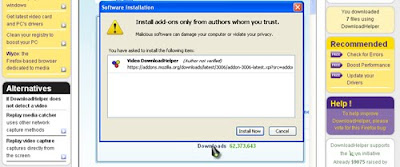
Wait until the installation Finish
 If the installation finish, restart your firefox
If the installation finish, restart your firefoxYou can see in the Tools menu the DownloadHelper option
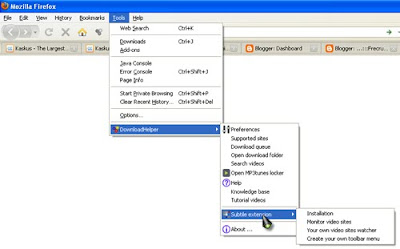
Every you view a video on youtube or other site, Download Helper can detect and give a option to download file in many formats
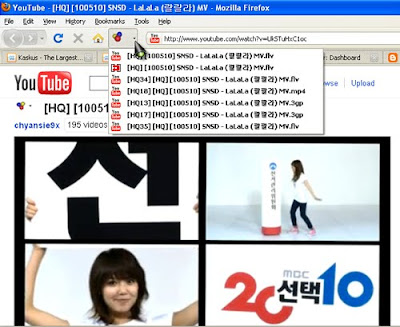
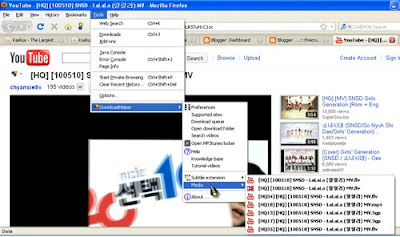
Click one of that option to download and your download can be started... Wait until the download complete & ENJOY YOUR VIDEO ^^v






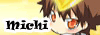



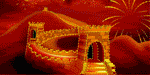
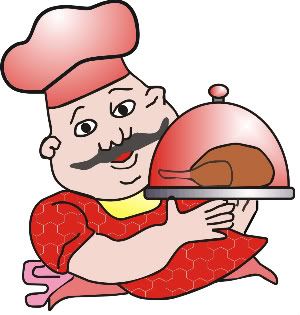





0 comments: on "Download using Download Helper Add On"
Posting Komentar